The following is a portion of an article written by our Consulting & Services Manager, Shawn Herring.
In the past few versions of Civil 3D, there haven’t really been any changes that I think could really change the game and give your productivity a big boost. Yes, there were a lot of little things, and some nice additional tools, but nothing that made you go, "WOW!" Until now, there are a couple things in the upcoming release of Civil 3D 2022 that I think could be real game changers and I’m happy to share them with you. Anymore though, we can’t just look at what’s new in our hero product, but all other complimentary products as well, so I will briefly mention a few of those.
Validate Your Design using Project Explorer
Dynamic violation
reporting is an important
feature within the Project Explorer window. Violation reporting quickly draws
your attention to:
·
Areas of your design which may not fully meet
your design goals.
· Objects within your civil model which are considered to be in an abnormal state.
Because Project Explorer always displays live information from the civil model, you can monitor how each violation is impacted by every design decision you make.
Want to learn more about what Civil 3D 2022 has to offer? Click here.
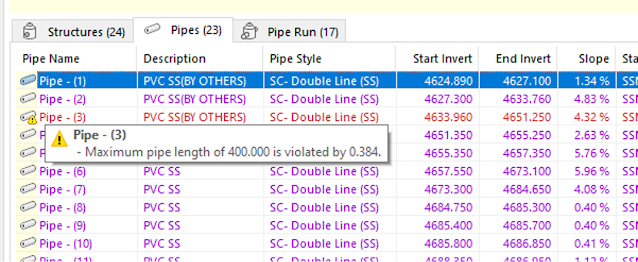
Comments
Post a Comment