Autodesk just dropped 2020 versions of all of their major programs! Here is a summary of the new features in Revit 2020:
Collaborate & Connect:
- PDFs into Revit: You can now use PDFs directly in Revit, gain access to full BIM 360/Connected Desktop Support, and snap geometry in the view.
- Publish Could Models on Revit Home: Easier access and tighter integration with the BIM 360 platform.
- Cloud Models for Revit Update: Store and access workshared and non-workshared models in the cloud, cloud storage use through Bim 360, and BIM 360 now allows individual and larger internal teams a connection to the platform.
- Support for Sketchup 2018 Import and Link: Supports up to 2018 version of sketchUp, and Colors from SketchUp are imported into Revit.
- Revit Extension for Fabrication exports: Setup data exports, reuse formats in fabrication databases, and extend data to fabrication and procurement.
Create:
- Elliptical walls: Ellipse in draw panel for walls, change type, centerline location line, and switch easily between types are all functionalities included in the 2020 release.
- Updates to Rebar Copy & Move Logic: Improved rebar snapping to cover, maintains bar dimensions during interaction w/ concrete cover, and consistent rebar fabrication when copying bars.
- Multi Rebar Annotation to Concrete Faces: Dimension the position of rebar sets with respect to the concrete host faces. Accurate documentation for reinforced concrete projects.
- Multi Rebar Annotation for Free Form Rebar: Dimension free form rebar sets with planar and parallel bars. Enhanced documentation for reinforced concrete projects.
- Rebar in Model-in-place Stairs: Shape driven or free form rebars can be hosted in model-in-place stairs. Deliver a fully detailed model of a concrete stairs.
- Steel
Connections Propagation:
New option in the contextual menu. Available for any steel connections available out-of-the-box.
Same framing conditions required.
Relevant to visible steel members. - Steel
Connections Grouping:
New type editor with preview.
Easily configure different types of connections.
Update all instances of the same type from one place.
Reuse them in same or other projects. - New
Features for Tags and Dimensions of Steel Elements:
Radial & diameter dimensions of circular openings.
Dimension for holes and shear studs.
Now allow weld tags in any view.
- Electrical
Homerun Wiring Improvements:
User definable homerun arrow style. Multi-circuit homerun arrow control.
Additional option for wiring tick-marks. - Electrical
Panel Feeds Through Lug Connection:
Verify load calculation results.
Test a panel’s circuit numbering with both Breaker and Feed Through Lugs.
Modify existing panel schedule templates.
Optimize:
- Path
of Travel:
Automates path between two points
Creates a Revit path element
Understands obstacles
Schedule and tag - Improved
OR in View Filters:
Available for OR filters only.
Shows inclusive list of parameters for just that category.
Extends parameters available for use. - Material Appearance Improvement: High quality, Optimized, and Realistic.
- Material
User Interface Improvements:
Easier access to libraries
New filter by class
New larger thumbnail
- Image and PDF Improvements: Better image info reporting, BIM 360 paths enabled, and able to modify scale parameters.
- Tag, Schedule and View Filter for Elevation: Tag elevations of elements, use elevations in view filters, and schedule elevation values.
- Track
and Edit Scope Box Parameter in View List:
Easy to apply scope box to view from the view list.
Coordinates crop regions across views.
- Copy
and Paste Legends Across Sheets:
Now copy and paste legends.
Dialogue is resizable.
Place on multiple sheets.
Place aligned to same place.
- Create
Parts from Imported Geometry:
Parts for imports from Infraworks or any DirectShape (IFC).
Split and cut parts for construction.
Great for bridge workflow.
Revit> Link IFC> creates .rvt file with imported geometry for parts. - InfoCenter
Reduction:
Removed WSCmmcntr process.
Collapsed the search bar.
Increased space on title bar. - Dynamo
2.1 ships with 2020 Every
time you update.
Revit Dynamo will update as well.
Does not impact other Dynamo installations.
- Steel Connections for Dynamo: New Dynamo nodes to model steel connections. Out-of-the box scripts are ready to be run in Dynamo Player.
- Enhanced
Performance for Detailed Steel Models:
Background process for steel connections.
Faster response time.
Allow to perform other actions at the same time.
Involved elements highlighted in color.
Status visible in background processes window. - Additional
Parameters for Steel Components:
More parameters at hand (e.g. plate width & length).
Capture more information from the BIM model.
Enhanced collaboration with fabricators.
More detailed tags.
Schedules with more information.
- Change
Service Improvement:
Maintain or retain duct shapes.
Maintain size restrictions of pipework when swapping multiple pipe types.
Group filters include couplings, adapters, and equipment.

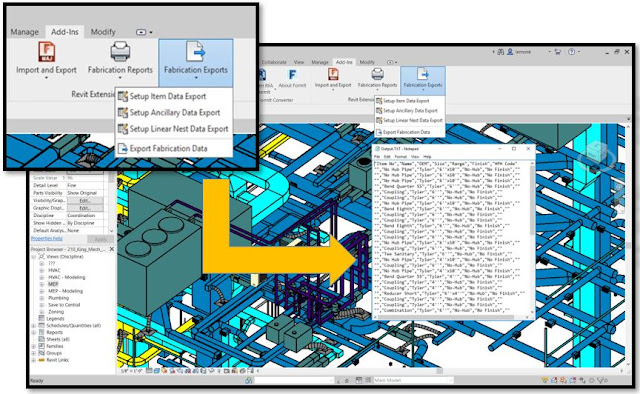
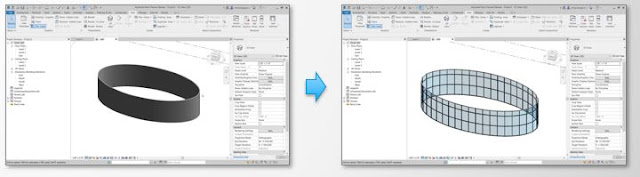
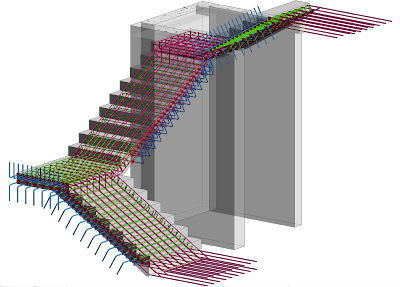

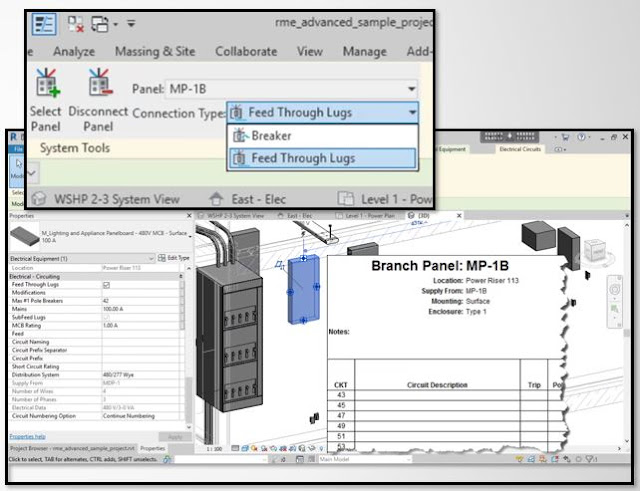
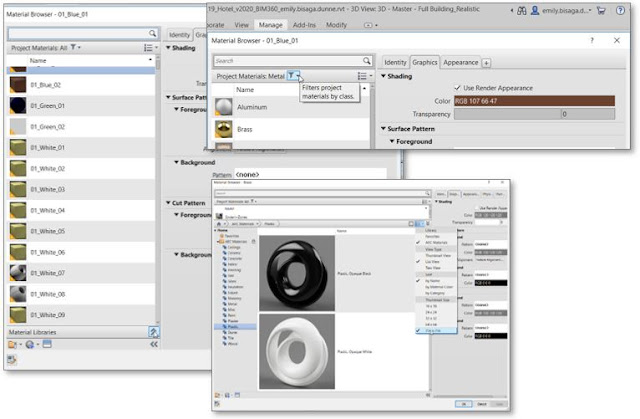

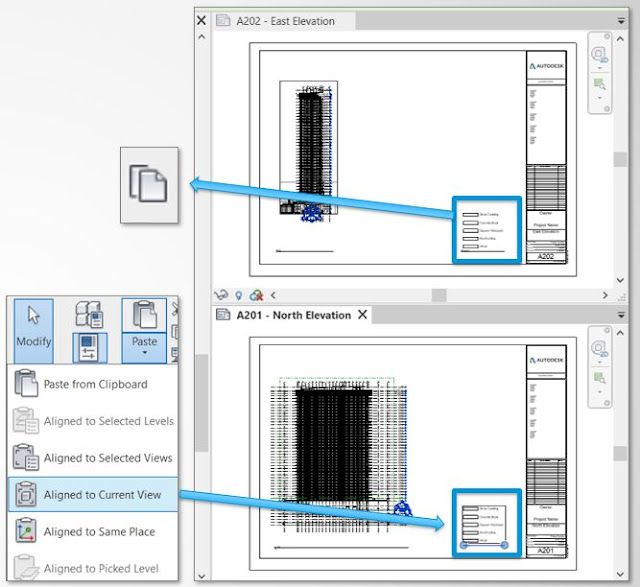

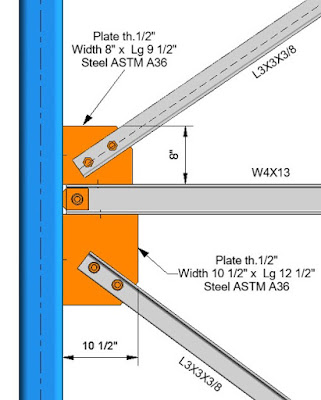
Comments
Post a Comment