REVIT 2017 ARCHITECTURAL
DEPTH CUEING
Depth Cueing lets you add depth to your elevations and sections to create stunning visuals to better communicate your design.
This functionality works with shadows on, realistic, hidden lines, sketchy lines, ambient shadows, anti-aliasing and more. It operates in any view effect. When you turn it on, you can control where the depth starts, stops, and the limits.
You have control over the outcome to meet your needs. Designed for Architects, depth cueing adds pop to your elevations and sections in either architecture or coordination views.
Bottom Line: Add depth to your elevations and sections to create stunning visuals to better communicate your design
IMPROVED RAILING HOSTS
Now you can host railings on shaped edited floors, roofs, and on the top of walls with a single sketch line.
This provides architects with the ability to do a unique design and host the rail as it is intended to be built on the site.
Bottom Line: This continues on improving the railing functionality so you can model the way you want.
AUTODESK® FORMIT® 360 CONVERTER
FormIt 360 Converter is now provided with the Revit installation, which gives you the ability to continue to work smoothly with your FormIt designs in Revit.
You convert FormIt 360 files into an open Revit file from within Revit 2015 or Revit 2016. You can also convert SketchUp SKP files for use within FormIt, Revit RFA files for use within FormIt, and RFAs used in FormIt, back into the original RFA in Revit for a fully integrated BIM workflow.
You can launch FormIt 360 from within the application.
Bottom Line: Sharing data between Autodesk FormIt 360 and Revit is made easier
AUTODESK® INSIGHT 360*
Autodesk Revit 2017 includes access to Autodesk Insight 360 as part of your Revit subscription. Insight 360 provides Revit users with a fast, intuitive, outcomes-driven guide to better-building energy and environmental performance throughout the building lifecycle.
By just applying a geographical location and utilizing Revit’s automatic Energy Analytical Model, Insight 360 empowers architects and integrated teams with clear guidance and recommendations powered by widely used simulation engines that lead to better building performance outcomes.
Instantly reveal a range of potential design issues through the Energy Cost Range factors to help you quickly identify key energy efficiency drivers and compare design scenarios.
Insight 360 integrates many existing workflows such as Revit Energy Analysis and Lighting Analysis, as well as expanding on these tools to provide a holistic approach to building performance. Access to EnergyPlus heating and cooling load data and in-context solar analysis results are also included in Insight 360.
Bottom Line: Whether you’re an architect, engineer, owner, or any stakeholder of building energy and environmental performance, Autodesk Revit 2017 plus Insight 360 is the powerful and impactful guide to better building energy and environmental performance.
*Cloud-based energy analysis is available to Autodesk® Maintenance Subscription and Desktop Subscription customers of Autodesk Revit Architecture, Autodesk Revit Structure, Autodesk Revit MEP, or editions of suites that contain Autodesk Revit software during the term of their subscription.
GLOBAL PARAMETERS
Global parameters have been enhanced. Now you can associate global parameters with a type property for an element and with instance or type project parameters.
You can also assign a global parameter to a group for better organization as well as move and sort global parameters within their assigned groups. Select the "Show Label in View" option to display the global parameter name with the dimension value and better understand how and where global parameters are used in a model.
You can filter a schedule by global parameter association to help find elements that have a global parameter association or are missing an association. And last but not least, you can transfer global parameters between projects.
Bottom Line: Design more efficiently with the ability to better capture design intent in the model
AUTODESK® RAYTRACER RENDERING ENGINE
Autodesk Raytracer is now the only visualization engine in Revit. It is based on more physically correct lights, materials, and reflected light and enables excellent viewing with better performance.
Raytracer significantly improves performance, as there is a notable increase in speed when using Raytracer. You get more physically based rendering results that are more accurate.
Bottom Line: Enjoy excellent visualization with much better performance
TEXT EDITOR AND LAYOUT ENGINE
With the new Text Editor and layout engine “What You See Is What You Get” with new editing features to help communicate your design.
You can edit in canvas and have text set to uppercase, subscript, superscript. You can add spaces between bulleted points, multi-level lists, indenting, and incrementing numbers.
The way text in AutoCAD is measured is now the same for Revit text, enabling better import and export to AutoCAD. When upgrading, Text notes will change for certain fonts due to text sizing, line spacing, or wrapping.
Bottom Line: The new Text Editor and layout engine now give you editing the way you want for better design communication.
CALCULATE IN ANNOTATION TAGS
Annotation tags now allow calculated values and obey pin restrictions. You can create a tag with a calculation in it and use with any tag type. When you reposition an element, a pinned tag remains in place while its leader adjusts to accommodate the new position of the element.
A pinned tag does not relocate when the leader is turned on and off and when set to Free end. Additionally, the leader of a pinned tag does not change its shape when you switch from Free end to Attached end.
Bottom Line: You can now create a tag with a calculation for greater consistency and accuracy of project documentation.
DYNAMO GRAPHICAL PROGRAMMING INTERFACE
Dynamo visual programming platform is now fully integrated with Revit and no longer requires an additional download. It provides you with powerful scripting capability without any additional installation. It’s also accessible to non-programmers and programmers.
Bottom Line: Get complex geometric and data problems solved faster with a fully integrated visual programming interface.
TANGENCY LOCKS
Tangency Locks allows you to place tangency locks to sketch lines and works when in the sketch editor and family editor. It works anytime you are drawing a shape (like a floor, ceiling, etc.) It works when creating geometry in the family editor. However, it does not work for model lines or reference lines.
You can lock the various lines when sketching to avoid accidentally moving them.
Bottom Line: This gives you greater control and accuracy when drawing in the Family Editor.
SCHEDULE IMPROVEMENTS
Schedules have been enhanced in a few areas. To simplify the reuse of schedules, you can create a schedule view template. Schedule view templates include parameters for Fields, Filter, Sorting/Grouping, Formatting, Appearance, and Phase Filter.
The Schedule Properties dialog has been improved to facilitate schedule creation and modification. You can also now display minimum values, maximum values, or both minimum and maximum values for calculations in columns.
Bottom Line: This enhancement helps improve productivity with more streamlined documentation to help maximize efficiency.
REVIT 2017 STRUCTURAL IMPROVEMENTS
REINFORCEMENT CONNECTORS
Reinforcement connectors are family-based and fully customizable, and each team member can use them according to their needs. Rebar connectors interact with the rebar that they connect to, facilitating change management.
Structural engineers can use schematic connectors to define requirements. Detailers can use them to produce shop drawings. Manufacturers can go into full detail, precisely modeling and representing reinforcement connectors to create installation instructions. You can add the connectors to groups, assemblies, and partitions with unique coupler numbering, and you can export them to various formats.
Bottom Line: This feature improves the level of details for reinforcement modeling and documentation.
VARIABLE REBAR DISTRIBUTION
Now you can define more accurate reinforcement for non-standard concrete element shapes by fitting rebar for non-standard geometry with rebar sets that vary along inclined faces.
You can use multi-rebar annotations, customizable numbering settings, and more accurate schedules that display varying lengths.
Bottom Line: This increases 3D rebar modeling versatility and helps you to define the exact reinforcement for non-standard shapes of concrete elements.
GRAPHICAL REBAR CONSTRAINTS MANAGEMENT
Now you can experience an improved reinforcement workflow with new in-canvas tools that replace the Rebar Constraints dialog box. You can place rebar more precisely with the graphical constraints manager. You can place standard rebar shapes that snap to adjacent standard rebar or constrain them to host faces.
The user interface highlights each rebar segment that can be constrained, along with available targets. The snap constraint maintains its relationship when you place, move, drag, or copy rebar.
Bottom Line: This functionality helps increase productivity and provides faster model definition completeness, contributing to coordinated and accurate designs.
BENT FABRIC SHEETS REINFORCEMENT
When placing fabric reinforcement sheets, you can now sketch bent sheets to accommodate different shapes of concrete hosts. You can later edit them to adjust to any change.
Bottom Line: This gives you more accurate and completed detailing and documentation of structural elements.
STRUCTURAL CONNECTIVITY
During the project process from design to detailing, there are many discussions between the engineer, detailer, and fabricator about how to connect the multi-material framing elements like beams, columns, and bracings. For cases like that, you can place a structural connection to supply information about the desired relationship and define the relations between the elements.
Beneath several parameters for schedules and tags, it also enables you to store pictures and link to further documentation about the connection, like connection requirements or design report. The symbolic connectors can be shown in drawings and use colors based on approval and/or code checking status parameter for an easier review and/or approval workflow. If required, the connection between framing steel elements can be extended with detailed steel connections.
Bottom Line: This feature improves workflow between design and detailing within the BIM environment.
AUTODESK STEEL CONNECTIONS FOR REVIT
To prepare a model for detailed coordination modeling and construction, you can now convert design level of detail model elements to construction level of detail elements using the Design to Fabrication tool.
The Design to Fabrication tool will present a list of potentially related services for selected design level of detail duct and pipe elements. The converted elements are generated according to the rules defined in the fabrication services.
Reviewable Warnings help you to identify straight segments that are longer than their specified standard lengths. After you optimize to standard lengths, you can adjust the location of short segments, and extend fittings such as elbows and tees to consume the remaining short pieces.
Bottom Line: Then new tools and enhancements enable you to more quickly iterate from a design level of detail model to a fabrication level of detail model.
COLUMN SPLIT
To improve workflows and extend usability for fabrication models, the Split tool can now cut vertical columns at the desired point.
Bottom Line: This gives you greater model accuracy and precise design intent definition to include connections.
MORE ACCURATE AND CONSISTENT STEEL CONTENT
The new Steel profiles catalogs for Australia, New Zealand, Germany, France, Poland, US, India and based on Eurocode are available.
Bottom Line: This extends the previous content offering, reducing the need for users to seek alternative sources of content.
• Eurocode (EN 10219, EN 10210, 1993-1-1) (Subs)
• ANZ (AS 1163:1991, AS/NZS 3679.1:2010, AS/NZS 3679.2:1996) (Subs)
• Germany (EURONORM; DIN 1025, DIN EN 10056, DIN EN 10210) (Subs)
• France (EN 10219, NF EN 10210, NF EN 10219, NF A45-255) (Subs)
• Poland (EC, N-H-93452:2005) (Subs)
• US (AISC Arcelor Mittal L And W-Shape profiles) (Subs)
• India (IS: 808-1989, IS: 4923: 1997 , IS: 1173 - 1957, IS: 1161- 1998) (Subs) (+ AS update)
IMPROVED STRUCTURAL FOUNDATIONS
Now you can attach structural columns to isolated foundations and footing. Thanks to this, the column length adjusts in response to changes in the foundation level.
Bottom Line: This feature improves users’ productivity.
REVIT 2017 MEP IMPROVEMENTS
DESIGN TO FABRICATION IMPROVEMENTS
To prepare a model for detailed coordination modeling and construction, you can now convert design level of detail model elements to construction level of detail elements using the Design to Fabrication tool.
The Design to Fabrication tool will present a list of potentially related services for selected design level of detail duct and pipe elements. The converted elements are generated according to the rules defined in the fabrication services.
Reviewable Warnings help you to identify straight segments that are longer than their specified standard lengths. After you optimize to standard lengths, you can adjust the location of short segments, and extend fittings such as elbows and tees to consume the remaining short pieces.
Bottom Line: Then new tools and enhancements enable you to more quickly iterate from a design level of detail model to a fabrication level of detail model.
PART MODELING IMPROVEMENTS
To help automate the fabrication model layout, the new Route and Fill tool enables you to select two open endpoints of a run, and Revit will give you options to connect them.
You can preview which fittings will be inserted in each option. Additionally, you can specify which fittings are required and force only solutions that incorporate those accessories, providing a lot of control over automating the layout between the two open ends, including sloped runs. Additionally, the Cut Into option of route and fill enables you to connect tee and tap scenarios.
Bottom Line: Now you can help increase modeling productivity and accuracy by automating layout with detailed options.
PART MODELING IMPROVEMENTS
The Trim and Extend tool works the way you expect in Revit, and will also take into consideration conditions and connectivity rules when inserting fittings.
When you know you want a specific fitting in a particular scenario, but are not aware of the dimensions of the joint, you can place the fitting and stretch it into place using Quick Connect.
Bottom Line: Modify fabrication duct and pipe runs with tools that make it easier.
FABRICATION LAYOUT IMPROVEMENTS
You can use the slope control on straight fabrication segments to change their slope.
The type selector can be utilized to swap fabrication elements for similar parts.
The new fabrication documentation capabilities in Revit enables you to document the model layout more efficiently. A variety of parameters have been added for scheduling and tagging, and graphical representations have been improved.
Visibility control for insulation and lining have been provided as fabrication element subcategories, and fabrication parts will now respect MEP hidden line settings. Rise-fall symbols assigned to Services in the fabrication database are automatically mapped to Revit Rise/Drop symbols.
Bottom Line: Improve your efficiency when modeling fabrication elements, as well as better document the fabrication model.
HANGER IMPROVEMENTS
More flexible hanger capabilities have been added to facilitate detailed support planning.
Now you can have multi-tiered Trapeze hangers enabling you to support one hanger with another. You also have the ability to adjust the rod position on the bearer to coordinate with structure locations or avoid other services. Support for cantilevered elements enables you to extend the bearer on a hanger to support additional services. The improvements to hangers also allow you to place a rod in free space.
Bottom Line: HelpS ensure constructability and facilitate detailed support planning with more flexible hanger capabilities.
ELECTRICAL APPARENT LOAD CALCULATION OPTIONS
New design improvements help better communicate the engineering data with Apparent Load Calculation Options, Temperature Difference Parameter Type, and accounting for the Pressure Drop at tap fittings functionality.
You now have control over which method you prefer to use to calculate the electrical loads with Apparent Load Calculation Options. There are two options to choose from to meet load tabulation preferences. You can choose to either sum the true load and reactive load, which is the default method, or sum the apparent load, a more simplified approach.
Bottom Line: Then new electrical calculation options enable you to design more efficiently and choose the calculation options for your needs.
DESIGN COMPUTATION IMPROVEMENTS
The new Temperature Difference Parameter Type simplifies design computations in family definitions. You can now easily compute the Delta T using the new unit type parameter, and use this computed value for other calculations.
To provide more accurate pressure drop calculations on duct networks, it is now possible to associate a pressure drop table with duct fitting taps. After doing so, Revit computes the pressure drop along the main and at the branch at tap fittings
Bottom Line: New design improvements help better communicate the model engineering data
SCALABILITY IMPROVEMENTS
To improve performance, Mark Values are no longer assigned automatically to MEP model elements, minimizing the number of duplicate mark warnings generated and maintained when multiple users are working on the central model.
Pipe System Volumes are now computed on the secondary processors to help improve performance on design models. By utilizing secondary processors, the volume property of systems updates without impeding the user’s model editing interactions.
Display of Duct is now optimized in two new ways. Revit now only computes and generates the geometry of duct elements that are in the view, eliminating computation related to elements outside the view. Additionally, when zoomed out, any duct elements that are a single pixel wide will be simplified to reduce drawing time, yet maintain visual fidelity.
Bottom Line: Improve scalability and performance when working with large models
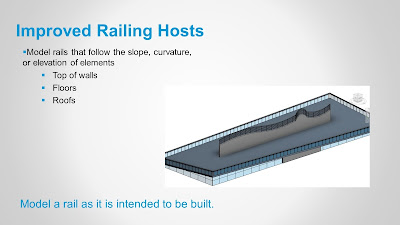

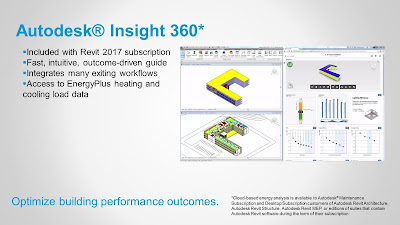
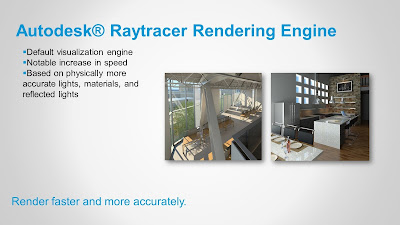
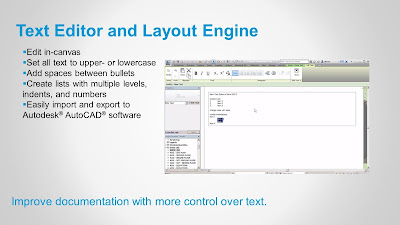





ReplyDeleteThanks for sharing, if you want more benefits then remain connect with us.
AUTODESK REVIT CRACK
What’S New In Autodesk Revit 2017 >>>>> Download Now
Delete>>>>> Download Full
What’S New In Autodesk Revit 2017 >>>>> Download LINK
>>>>> Download Now
What’S New In Autodesk Revit 2017 >>>>> Download Full
>>>>> Download LINK yy
What’S New In Autodesk Revit 2017 >>>>> Download Now
ReplyDelete>>>>> Download Full
What’S New In Autodesk Revit 2017 >>>>> Download LINK
>>>>> Download Now
What’S New In Autodesk Revit 2017 >>>>> Download Full
>>>>> Download LINK 7c
The best Revit Structure institute in Delhi is APTRON Institute. This institute has been in the education industry for over a decade and has established itself as a leader in providing quality education. APTRON institute offers a comprehensive course on Revit Structure that covers all the essential topics required for proficiency in the software. Revit Structure Institute in Delhi.
ReplyDeleteIf you're seeking top-quality Revit Architecture Training in Noida, APTRON Solutions is your go-to institute. With their experienced trainers, practical approach, updated curriculum, and excellent infrastructure, APTRON Solutions ensures that you receive comprehensive training and emerge as a skilled Revit Architecture professional. Take the first step towards a successful career in architecture by enrolling in APTRON Solutions' Revit Architecture training program today.
ReplyDeleteLook no further than APTRON's comprehensive Beginner's Guide to Revit Architecture. Whether you're a budding architect, an aspiring designer, or simply someone with a keen interest in the world of building design, this guide will help you take your first steps into the exciting realm of Revit Architecture.
ReplyDelete